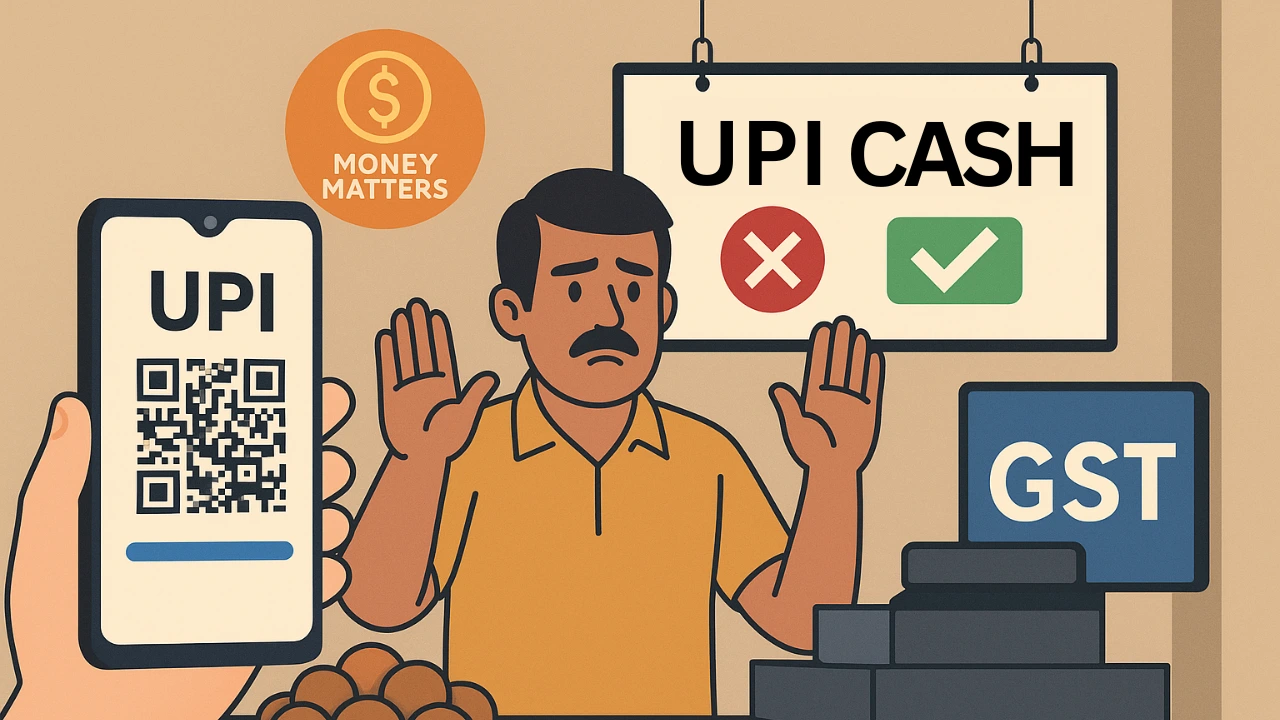✍️ Author: Crypto Buzz |
⏱️ Reading Time: 7 minutes
Trust Wallet Account कैसे बनाएं: पूरी जानकारी और गाइड (2025)

Trust Wallet क्या है?
Trust Wallet एक फ्री, डीसेंट्रलाइज्ड (non-custodial) मोबाइल वॉलेट है, जिसे Binance ने 2018 में खरीदा था। इसका मतलब यह है कि आपके क्रिप्टो फंड्स पर आपका पूरा नियंत्रण होता है, न कि कोई तीसरा पक्ष। आप अपने क्रिप्टो को स्टोर, भेजना, प्राप्त करना, और विभिन्न dApps से इंटरैक्ट कर सकते हैं।
Trust Wallet के फायदे
- संपूर्ण नियंत्रण: आपके निजी कुंजी (private keys) केवल आपके डिवाइस पर रहती हैं।
- मल्टी-कॉइन सपोर्ट: Bitcoin, Ethereum, Binance Coin, और हजारों टोकन सपोर्ट करता है।
- इंटीग्रेटेड DApps ब्राउज़र: सीधे वॉलेट से DeFi और NFT प्लेटफॉर्म तक पहुंच।
- स्टेकिंग फीचर: आप कुछ टोकनों पर स्टेकिंग कर रिवॉर्ड भी कमा सकते हैं।
- यूजर फ्रेंडली इंटरफेस: नए और अनुभवी दोनों के लिए आसान।
Trust Wallet डाउनलोड और इंस्टॉल कैसे करें?
Android और iOS मोबाइल ऐप:
- अपने स्मार्टफोन पर Google Play Store या Apple App Store खोलें।
- सर्च बार में “Trust Wallet” टाइप करें।
- आधिकारिक ऐप डाउनलोड करें, इसे खोलें और “Get Started” पर क्लिक करें।
ब्राउज़र एक्सटेंशन (Chrome):
वर्तमान में Trust Wallet का ब्राउज़र एक्सटेंशन मुख्य रूप से मोबाइल ऐप की तुलना में कम लोकप्रिय है, लेकिन आप क्रोम एक्सटेंशन स्टोर से भी इसे जोड़ सकते हैं।
नया Trust Wallet अकाउंट कैसे बनाएं?
स्टेप-बाय-स्टेप गाइड:
- ऐप खोलें और “Create a New Wallet” विकल्प चुनें।
- आपको 12-शब्दों का सीक्रेट रिकवरी फ्रेज (Seed Phrase) मिलेगा। इसे सावधानीपूर्वक नोट करें और कहीं सुरक्षित रखें। यह आपकी वॉलेट की सुरक्षा की चाबी है।
- Seed Phrase को कन्फर्म करें ताकि यह सुनिश्चित हो सके कि आपने सही नोट किया है।
- एक पासकोड (PIN) सेट करें या बायोमेट्रिक लॉक (फिंगरप्रिंट/फेस ID) सक्षम करें।
- आपका वॉलेट अब तैयार है! आप टोकन जोड़ सकते हैं और ट्रांजैक्शन शुरू कर सकते हैं।
मौजूदा वॉलेट को Trust Wallet में कैसे इम्पोर्ट करें?
अगर आपके पास पहले से कोई वॉलेट है, जैसे कि MetaMask, या Binance Chain Wallet, तो आप इसे Trust Wallet में भी इम्पोर्ट कर सकते हैं।
- ऐप खोलें, Settings > Wallets पर जाएं।
- “+” आइकन दबाएं और “Import Wallet” चुनें।
- अपना 12/24 शब्दों का Seed Phrase डालें।
- वॉलेट इम्पोर्ट हो जाएगा और आप उस पर कंट्रोल कर सकते हैं।
Trust Wallet में क्रिप्टो कैसे जोड़ें?
- वॉलेट खोलें और “+” आइकन दबाएं।
- जिस क्रिप्टो को जोड़ना चाहते हैं, उसे खोजें और ऑन करें।
- अब वह टोकन आपके वॉलेट में दिखाई देगा।
Trust Wallet से क्रिप्टो कैसे भेजें और प्राप्त करें?
क्रिप्टो भेजना:
- उस टोकन पर क्लिक करें जिसे आप भेजना चाहते हैं।
- “Send” बटन पर क्लिक करें।
- प्राप्तकर्ता का वॉलेट एड्रेस डालें या QR कोड स्कैन करें।
- राशि डालें और ट्रांजैक्शन कन्फर्म करें।
क्रिप्टो प्राप्त करना:
- उस टोकन पर जाएं जिसे प्राप्त करना चाहते हैं।
- “Receive” पर क्लिक करें।
- अपना वॉलेट एड्रेस कॉपी करें या QR कोड दिखाएं।
- दूसरे व्यक्ति से यह एड्रेस शेयर करें।
Trust Wallet में स्टेकिंग कैसे करें?
स्टेकिंग का मतलब है कि आप अपनी क्रिप्टो संपत्ति को नेटवर्क को सपोर्ट करने के लिए लॉक करते हैं और बदले में रिवॉर्ड पाते हैं। Trust Wallet कई टोकनों के लिए स्टेकिंग सपोर्ट करता है, जैसे BNB, Tezos, और Tron।
- स्टेकिंग सपोर्टेड टोकन का चयन करें।
- “Stake” ऑप्शन चुनें।
- स्टेक करने के लिए राशि दर्ज करें।
- कन्फर्म करें और रिवॉर्ड अर्जित करें।
Trust Wallet की सुरक्षा टिप्स
- Seed Phrase को सुरक्षित रखें: इसे ऑनलाइन साझा न करें, न ही किसी को दिखाएं।
- पासकोड और बायोमेट्रिक लॉक लगाएं।
- दो-कारक प्रमाणीकरण (2FA) सक्षम करें (जहां संभव हो)।
- अधिकृत स्रोत से ही ऐप डाउनलोड करें।
- फिशिंग वेबसाइट से सावधान रहें।
Trust Wallet के फीचर्स और यूजर्स के लिए टिप्स
- NFT सपोर्ट: Trust Wallet आपको NFT कलेक्शन को देखने और स्टोर करने की सुविधा देता है। आप अपने NFTs को MetaMask या अन्य वॉलेट से इम्पोर्ट भी कर सकते हैं।
- DeFi इंटीग्रेशन: Trust Wallet एक इन-बिल्ट DApp ब्राउज़र प्रदान करता है, जिससे आप PancakeSwap, Uniswap जैसे प्लेटफॉर्म पर सीधे ट्रेड कर सकते हैं।
- क्रिप्टो खरीदना: आप MoonPay और Simplex के जरिए अपने वॉलेट से सीधे क्रिप्टो खरीद सकते हैं।
निष्कर्ष
Trust Wallet एक बेहद सुरक्षित, उपयोग में आसान और शक्तिशाली क्रिप्टो वॉलेट है, जो आपको अपनी डिजिटल संपत्तियों पर पूर्ण नियंत्रण देता है। चाहे आप क्रिप्टो की दुनिया में नए हों या अनुभवी, Trust Wallet आपके लिए उपयुक्त विकल्प है। इसकी मदद से आप आसानी से क्रिप्टो भेज, प्राप्त, स्टेक और ट्रेड कर सकते हैं। इस गाइड के जरिए, हमने आपको बताया कि Trust Wallet अकाउंट कैसे बनाएं, उसे सुरक्षित कैसे रखें, और उसकी मुख्य खूबियों के बारे में विस्तार से।
क्रिप्टो की दुनिया में कदम रखते हुए, सुरक्षा सबसे जरूरी है। इसलिए हमेशा अपने Seed Phrase को सुरक्षित रखें और केवल आधिकारिक ऐप्स का इस्तेमाल करें।
अगर आप इस गाइड को फॉलो करेंगे, तो आपके लिए Trust Wallet उपयोग करना बहुत आसान और सुरक्षित होगा।
अक्सर पूछे जाने वाले सवाल (FAQs)
1. क्या Trust Wallet इस्तेमाल करना सुरक्षित है?
हाँ, Trust Wallet एक non-custodial वॉलेट है, यानी आपकी private keys आपके ही डिवाइस पर रहती हैं। अगर आप अपना Seed Phrase सुरक्षित रखते हैं, तो यह वॉलेट काफी सुरक्षित माना जाता है।
2. Trust Wallet में कौन-कौन से टोकन सपोर्ट होते हैं?
Trust Wallet 70+ ब्लॉकचेन और हजारों टोकन सपोर्ट करता है, जिनमें Bitcoin, Ethereum, BNB, Tron, और बहुत से ERC20, BEP20, और अन्य टोकन शामिल हैं।
3. क्या मैं Trust Wallet से क्रिप्टो खरीद सकता हूं?
हाँ, आप MoonPay, Simplex, और अन्य थर्ड-पार्टी प्रोवाइडर्स के जरिए ऐप में ही क्रिप्टो खरीद सकते हैं।
4. अगर मेरा फोन खो जाए तो क्या होगा?
अगर आपने अपना Seed Phrase सुरक्षित रखा है, तो आप किसी भी नए डिवाइस में उसी Seed Phrase का उपयोग करके वॉलेट को रिस्टोर कर सकते हैं।
5. क्या Trust Wallet में NFT स्टोर कर सकते हैं?
हाँ, Trust Wallet में आप अपने Ethereum और BNB Chain पर आधारित NFTs को स्टोर और व्यू कर सकते हैं।
6. क्या Trust Wallet PC (डेस्कटॉप) पर चलता है?
Trust Wallet मुख्य रूप से मोबाइल ऐप है, लेकिन अब इसका एक ब्राउज़र एक्सटेंशन भी उपलब्ध है जिसे आप क्रोम पर इंस्टॉल कर सकते हैं।
7. क्या Trust Wallet में स्टेकिंग करना फ्री है?
स्टेकिंग आमतौर पर फ्री होती है, लेकिन कुछ नेटवर्क में ट्रांजैक्शन फीस लग सकती है। रिवॉर्ड्स आपके स्टेक किए गए टोकन पर निर्भर करते हैं।
8. Trust Wallet का पासवर्ड भूल जाऊं तो क्या करूं?
आपका Seed Phrase ही आपका बैकअप है। पासवर्ड भूलने पर वॉलेट को डिलीट करके दोबारा Seed Phrase से इम्पोर्ट करना होगा।
Read Here:🔐 Safest Crypto Wallets in 2025: Top 7 Picks for Secure Storage
क्रिप्टो वॉलेट्स: हॉट वॉलेट बनाम कोल्ड वॉलेट – पूरी तकनीकी गाइड
💼 Trust Wallet को BOT Alpha से कैसे कनेक्ट करें और Payout कैसे लें?
How to Create a Trust Wallet Account: Complete Guide (2025)
What is Trust Wallet?
Trust Wallet is a free, decentralized (non-custodial) mobile wallet acquired by Binance in 2018. This means you have complete control over your crypto funds—no third party involved. It allows you to store, send, receive crypto, and interact with various dApps.
Benefits of Trust Wallet
- Full Control: Your private keys are stored only on your device.
- Multi-coin Support: Supports Bitcoin, Ethereum, Binance Coin, and thousands of other tokens.
- Integrated DApp Browser: Access DeFi and NFT platforms directly.
- Staking Feature: Earn rewards by staking supported tokens.
- User-friendly Interface: Simple for both beginners and experts.
How to Download and Install Trust Wallet?
For Android and iOS:
- Open Google Play Store or Apple App Store on your smartphone.
- Search for “Trust Wallet.”
- Download the official app, open it, and click “Get Started.”
For Chrome Extension:
Currently less popular than the mobile version, but you can install it from the Chrome Web Store.
How to Create a New Trust Wallet Account?
- Open the app and select “Create a New Wallet.”
- You’ll get a 12-word secret recovery phrase. Write it down and keep it safe.
- Confirm the seed phrase.
- Set a passcode or enable biometric lock (fingerprint/face ID).
- Your wallet is now ready. Add tokens and start transactions.
Import an Existing Wallet into Trust Wallet
- Open the app, go to Settings > Wallets.
- Tap the “+” icon and select “Import Wallet.”
- Enter your 12/24-word seed phrase.
- The wallet will be imported and ready to use.
How to Add Crypto in Trust Wallet?
- Open your wallet and tap the “+” icon.
- Search for the crypto you want to add and toggle it on.
- The token will now appear in your wallet.
How to Send and Receive Crypto in Trust Wallet?
To Send Crypto:
- Tap the token you want to send.
- Click “Send.”
- Enter the recipient’s address or scan their QR code.
- Enter the amount and confirm the transaction.
To Receive Crypto:
- Select the token you want to receive.
- Click “Receive.”
- Copy your wallet address or show the QR code.
- Share this with the sender.
How to Stake in Trust Wallet?
Staking means locking your crypto to support the network and earning rewards in return. Trust Wallet supports staking for various tokens like BNB, Tezos, and Tron.
- Select a supported staking token.
- Choose the “Stake” option.
- Enter the amount to stake.
- Confirm and start earning rewards.
Security Tips
- Keep your seed phrase safe. Never share it or store it online.
- Enable passcode and biometric lock.
- Use 2FA wherever possible.
- Download only from trusted sources.
- Beware of phishing websites.
Trust Wallet Features and Tips
- NFT Support: View and store NFTs. Import NFTs from MetaMask or other wallets.
- DeFi Integration: Access platforms like PancakeSwap, Uniswap directly.
- Buy Crypto: Purchase crypto using MoonPay or Simplex within the wallet.
Conclusion
Trust Wallet is a highly secure, easy-to-use crypto wallet giving you full control over your digital assets. Whether you are a beginner or an expert, it’s a reliable choice. This guide walks you through everything from account creation to security and key features.
Always keep your seed phrase secure and use only the official apps to ensure safety in the crypto world.
By following this guide, you’ll be able to use Trust Wallet easily and safely.
Frequently Asked Questions (FAQs)
1. Is Trust Wallet safe to use?
Yes, Trust Wallet is a non-custodial wallet, meaning your private keys stay on your device. As long as you keep your seed phrase secure, the wallet is considered very safe.
2. Which tokens are supported by Trust Wallet?
Trust Wallet supports 70+ blockchains and thousands of tokens, including Bitcoin, Ethereum, BNB, Tron, and many ERC20, BEP20, and other types of tokens.
3. Can I buy crypto directly from Trust Wallet?
Yes, you can purchase crypto directly within the app using third-party providers like MoonPay, Simplex, and others.
4. What happens if I lose my phone?
If you’ve backed up your seed phrase, you can restore your wallet on any new device using that phrase.
5. Can I store NFTs in Trust Wallet?
Yes, Trust Wallet supports storing and viewing NFTs built on Ethereum and BNB Chain.
6. Can I use Trust Wallet on a desktop or PC?
Trust Wallet is primarily a mobile app, but a browser extension is also available for Chrome.
7. Is staking in Trust Wallet free?
Staking is generally free, but some blockchains may charge a network transaction fee. Rewards depend on the token you’re staking.
8. What if I forget my Trust Wallet password?
Your seed phrase is your backup. If you forget your password, you’ll need to delete and restore the wallet using your seed phrase.
Read Here:🔐 Safest Crypto Wallets in 2025: Top 7 Picks for Secure Storage
क्रिप्टो वॉलेट्स: हॉट वॉलेट बनाम कोल्ड वॉलेट – पूरी तकनीकी गाइड
💼 Trust Wallet को BOT Alpha से कैसे कनेक्ट करें और Payout कैसे लें?
Welcome to Crypto Buzz, your trusted source for insights on crypto, forex, stock trading, and financial leaders. We bring you real-time updates, expert analysis, and smart tools to help you grow your wealth wisely.
copyright cc @cryotobuzz 2025
HFE Group Of Companies
HFE Technologies Pvt Ltd