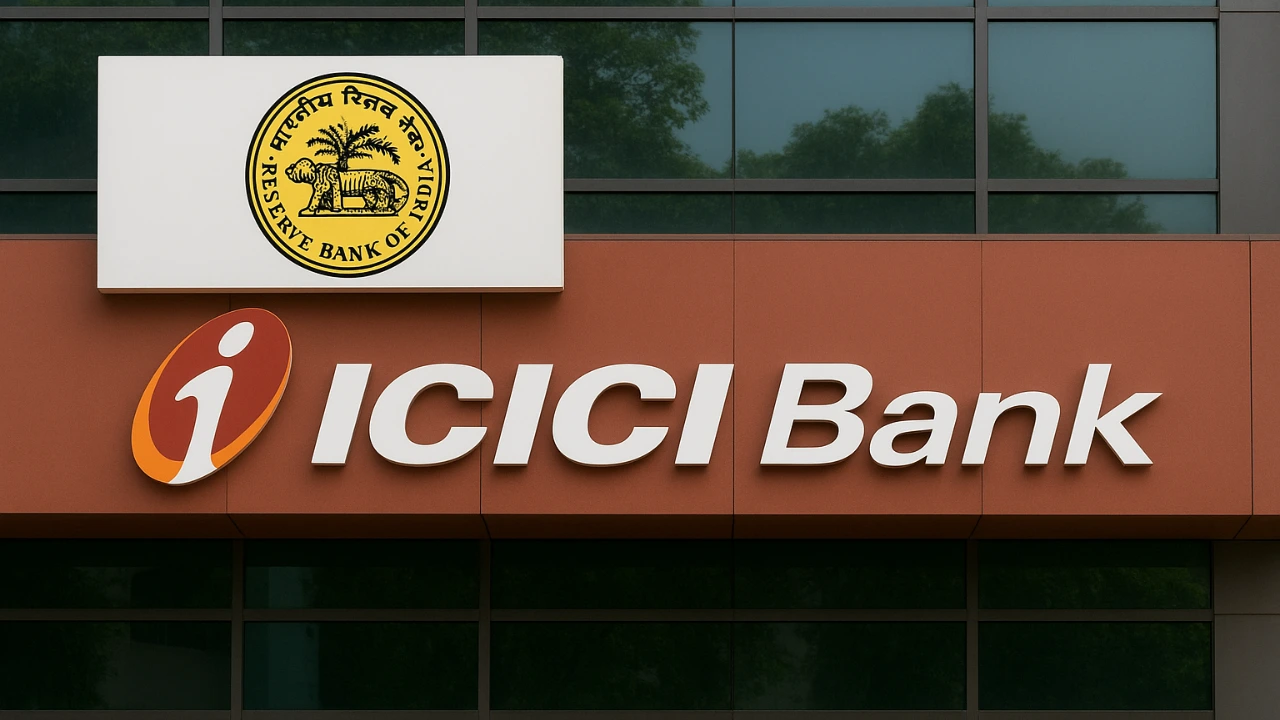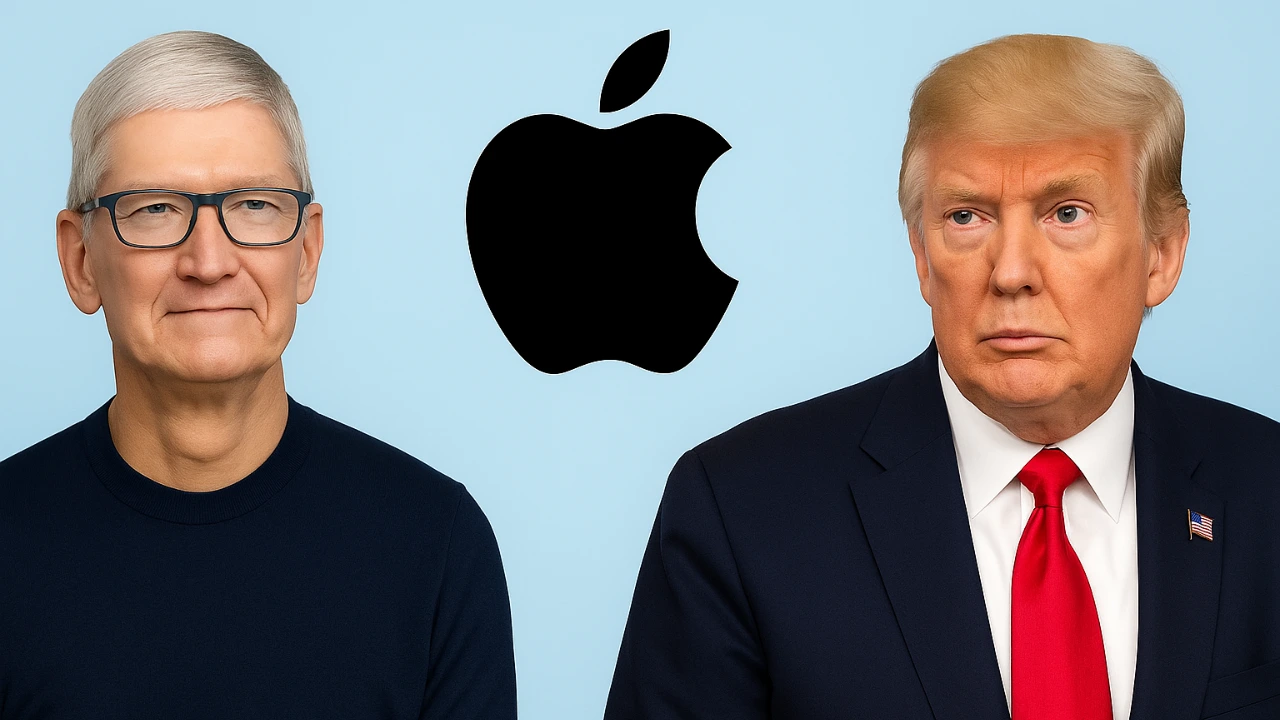Bot Alpha से CrossMarket.ai में फंड ट्रांसफर
✍ लेखक: Crypto Guide Team | 📅 तारीख: 18 जून 2025 | ⌛ पढ़ने का समय: 7 मिनट

📚 (Table of Contents)
- यह गाइड क्यों ज़रूरी है?
- Step 1: Bot Alpha से CrossMarket.ai में ट्रांसफर
- Step 2: CrossMarket.xyz पर ट्रेडिंग एक्टिवेशन
- Bot Alpha, CrossMarket और Arbitres की जानकारी
- सामान्य समस्याएं और समाधान
- सुरक्षा टिप्स और सुझाव
- भविष्य की संभावनाएं
- निष्कर्ष
- FAQs
- Why This Guide is Important
- Step 1: Transfer from Bot Alpha to CrossMarket.ai
- Step 2: Register & Activate Fund on CrossMarket.xyz
- Understanding the Platforms
- Common Issues & Fixes
- Is It Safe?
- Future Prospects
- Conclusion
- FAQs
🧩 यह गाइड क्यों ज़रूरी है?
Bot Alpha एक ऑटोमेटेड ट्रेडिंग प्लेटफॉर्म है जिसमें हजारों निवेशक जुड़े हुए हैं। हाल ही में कई यूज़र्स ने रिपोर्ट किया कि उनके इनकम वॉलेट में फंड आने के बावजूद वे उसे न तो विड्रॉ कर पा रहे हैं, न ही किसी अन्य कार्य में प्रयोग कर पा रहे हैं। 6 जून 2025 के बाद से Bot Alpha ने withdrawals पर रोक लगा दी है, जिससे बहुत से लोग फंसे हुए फंड को लेकर परेशान हैं। इस स्थिति से बाहर निकलने के लिए CrossMarket नामक दो प्लेटफॉर्म्स लॉन्च किए गए हैं — crossmarket.ai और crossmarket.xyz। इस गाइड में हम आपको बताएंगे कि आप Bot Alpha के इनकम वॉलेट से फंड को कैसे एक्टिव ट्रेडिंग में ला सकते हैं।
🔄 Step 1: Bot Alpha से CrossMarket.ai में फंड ट्रांसफर
इस प्रक्रिया के लिए आपके पास Bot Alpha में इनकम वॉलेट में बैलेंस होना चाहिए।
- Bot Alpha की वेबसाइट botalpha.me पर लॉगिन करें।
- Dashboard में “Transfer” सेक्शन में जाएं।
- “Transfer to Cross Market AI पर क्लिक करें।
- फॉर्म भरें:
- Select Wallet: Income Wallet चुनें।
- Transfer to User ID: अपनी ID डालें, लेकिन Prefix में “X” लगाएं (जैसे: X85740)।
- Amount: जितना फंड ट्रांसफर करना है वह भरें।
- Transaction Password: वही पासवर्ड जो आपने सेट किया था।
- OTP Verification: रजिस्टर मोबाइल या ईमेल पर आया OTP डालें।
- Submit पर क्लिक करें और कन्फर्म करें।
- अब crossmarket.ai लॉगिन करें और Dashboard में Package Wallet रिफ्रेश करें।
यह स्टेप पूरा होने के बाद फंड crossmarket.ai में ट्रांसफर हो जाएगा।
🧩 Step 2: CrossMarket.xyz पर ट्रेडिंग को एक्टिव करें
अब आपका अगला लक्ष्य है उस फंड को ट्रेडिंग में लगाना। इसके लिए:
- crossmarket.xyz वेबसाइट पर जाएं।
- “Register” या “Login” पर क्लिक करें। (ID में “X” Prefix लगाकर लॉगिन करें)
- Dashboard में आपको “Trading Wallet” में फंड दिखाई देगा।
- “Activate Fund” या “Start Trading” बटन पर क्लिक करें।
- सिस्टम Meta Bots या Arbitres से अपने आप Sync हो जाएगा।
- ट्रेडिंग एक्टिव होते ही आपको Live Status और Reports दिखाई देने लगेंगी।
📊 Bot Alpha, CrossMarket और Arbitres की जानकारी
- Bot Alpha: Arbitrage trading आधारित AI प्लेटफॉर्म जहाँ यूज़र्स निवेश करके passive income प्राप्त करते हैं।
- CrossMarket.ai: फंड ट्रांसफर करने और wallets को मैनेज करने का माध्यम।
- CrossMarket.xyz: एक ट्रैकिंग इंटरफेस जहाँ आप ट्रेडिंग एक्टिवेशन, रिपोर्ट और बॉट्स देख सकते हैं।
- Arbitres: एक हाई-स्पीड arbitrage ट्रेडिंग इंजन जो सभी Sync प्लेटफॉर्म्स से जुड़ा है।
🚨 आम समस्याएं और समाधान
- OTP नहीं आ रहा? नेटवर्क और ईमेल स्पैम फोल्डर चेक करें।
- Fund दिख नहीं रहा? कभी-कभी sync में 10-20 मिनट का समय लगता है। Logout-Login करें।
- ID रजिस्टर नहीं हो रही? Prefix “X” चेक करें और अगर पहले से Registered है तो Forgot Password ट्राई करें।
👀 सुरक्षा टिप्स और सुझाव
- OTP या Transaction Password किसी और को कभी न दें।
- Website URL ध्यान से जांचें।
- फिशिंग या फेक साइट्स से बचें।
- सिर्फ आधिकारिक community ग्रुप्स से जुड़े रहें।
📆 भविष्य की संभावनाएं
CrossMarket प्लेटफॉर्म एक वैकल्पिक व्यवस्था के तौर पर लाया गया है जिससे Bot Alpha यूज़र्स अपने फंड को सिस्टम में एक्टिव रख सकें। अगर यह सिस्टम पारदर्शिता और लगातार अपडेट देता रहा, तो यह decentralised arbitrage ट्रेडिंग के नए दौर की शुरुआत कर सकता है।
📊 निष्कर्ष
अगर आपने इस गाइड के दोनों स्टेप्स फॉलो कर लिए हैं —
crossmarket.ai में फंड ट्रांसफर और crossmarket.xyz में फंड को एक्टिव — तो आप अब ट्रेडिंग बॉट्स से जुड़ चुके हैं और पासिव इनकम की दिशा में पहला कदम रख चुके हैं।
🤔 FAQs
Q: Bot Alpha से फंड सीधे बैंक में क्यों नहीं जा रहा?
A: Withdrawal सुविधा फिलहाल बंद है, इसलिए सिस्टम के अंदर ही ट्रांसफर ऑप्शन उपलब्ध है।
Q: क्या CrossMarket सुरक्षित है?
A: यह Bot Alpha से जुड़ा आंतरिक सिस्टम है, लेकिन हर निवेश से पहले व्यक्तिगत रिसर्च आवश्यक है।
Q: क्या नया पैसा लगाना ज़रूरी है?
A: नहीं, आप अपने पुराने Income Wallet से ही फंड को एक्टिव कर सकते हैं।
Transfer Funds from Bot Alpha to CrossMarket AI – Complete Guide
By Admin | June 18, 2025 | ⏱️ 6 min read
🧩 Why This Guide is Important
Recently, the payout on the 6th from Bot Alpha was stuck in the Income Wallet for many users. Neither could they withdraw nor use it for trading. Using CrossMarket.ai and CrossMarket.xyz helps you re-activate these funds.🔄 Step 1: Transfer from Bot Alpha to CrossMarket.ai
Required Domains:✅ Step-by-Step Process:
- Login to Bot Alpha with your Investment ID.
- Go to the “Transfer” section and click:
👉 Transfer to Cross Market AI - Fill out the transfer form:
- Select Wallet: Income Wallet
- Transfer to User ID: Your own ID with prefix
X(e.g.,X84674) - Amount: Enter desired amount
- Transaction Password: As set by you
- Verify with OTP
- Click Submit
- Login to CrossMarket.ai and refresh. Your fund should appear in the Package Wallet.
🧩 Step 2: Register on CrossMarket.xyz & Activate Fund
- Go to CrossMarket.xyz
- Click Register or Login using your X-prefixed ID
- You’ll see your fund value in Trading Wallet
- Sync with Arbitres or Meta system
- Click Start Trading or Activate Fund
📊 Platform Overview
- Bot Alpha: Automated arbitrage trading platform
- CrossMarket.ai: Used for internal fund transfer
- CrossMarket.xyz: Where trading is activated
- Arbitres: AI engine for executing trades
🚨 Common Issues and Solutions
- OTP not received? Check network/email spam. Contact support if needed.
- Fund not visible? Wait 10–15 minutes, re-login and refresh both sites.
- ID not registering? Ensure X prefix is added. Use “Forgot Password” if already registered.
🤔 Is This Safe?
This method was introduced because direct withdrawals were paused. The process allows funds to remain in circulation for trading. However, every investment carries risk, so:- Do your own research
- Avoid investing large amounts until system is stable
- Stay updated via community groups
📆 Future Prospects
If the system runs well, Bot Alpha users may continue earning passive income. It might even evolve into a decentralized arbitrage model in the future.📊 Conclusion
There’s no need to panic. If you follow the two key steps:- Transfer funds to CrossMarket.ai
- Register and activate fund on CrossMarket.xyz
📖 Upcoming Articles:
- How CrossMarket Meta Trading Works
- Understanding Live Arbitrage Bots
- What to Do When Bot Alpha Withdrawals Resume
🤔 FAQs
Q. Why can’t I transfer Bot Alpha funds directly to the bank? A. Withdrawals are currently paused, so internal trading is the only option.Q. What if CrossMarket shuts down? A. Always research and stay updated through community channels before adding more funds.Q. Do I need to invest new money? A. No. You can activate old funds from your income wallet.Welcome to Crypto Buzz, your trusted source for insights on crypto, forex, stock trading, and financial leaders. We bring you real-time updates, expert analysis, and smart tools to help you grow your wealth wisely.
copyright cc @cryotobuzz 2025
HFE Group Of Companies
HFE Technologies Pvt Ltd